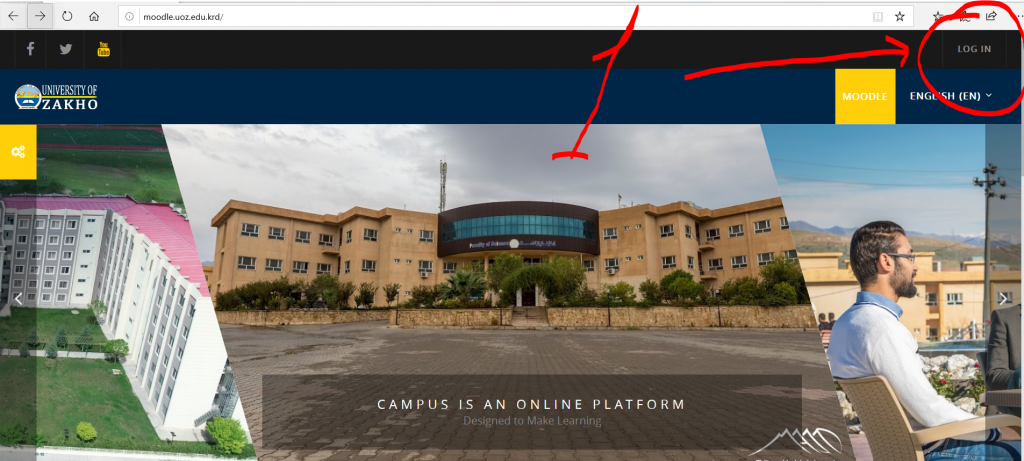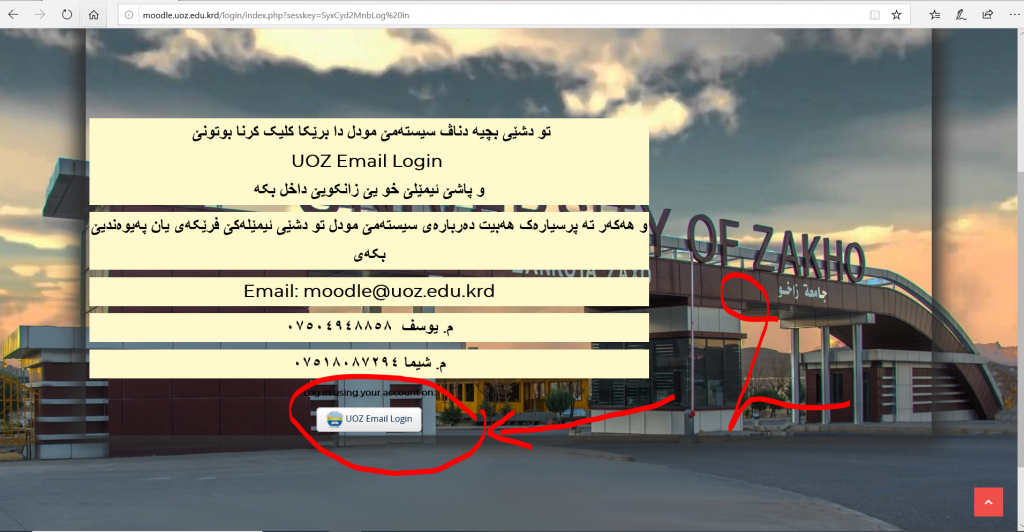Using Moodle from PCs
You can log in to your moodle account by using only your UoZ email address and the same password,
Step 1: open http://moodle.uoz.edu.krd/ then click on login button
Step 2: Click on UoZ Email Login
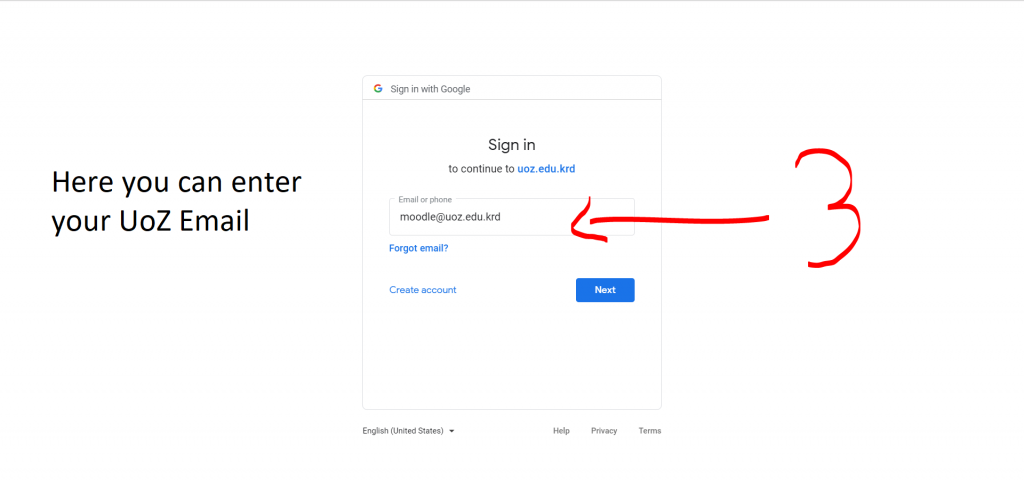
Step 3: Enter your UoZ Email account
Step 4: Enter your UoZ Email password and click on Next and you are done
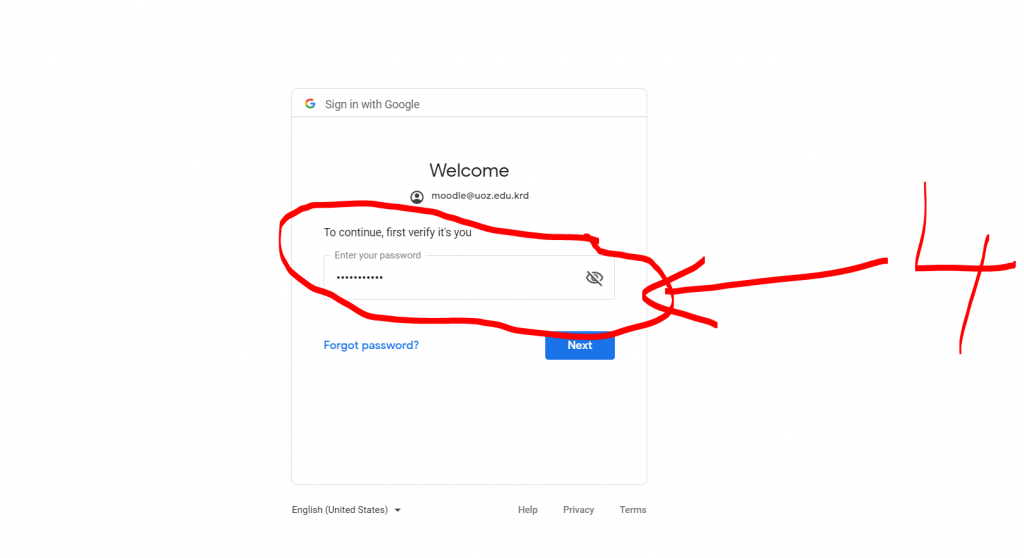
For more information you can contact as : moodle@uoz.edu.krd